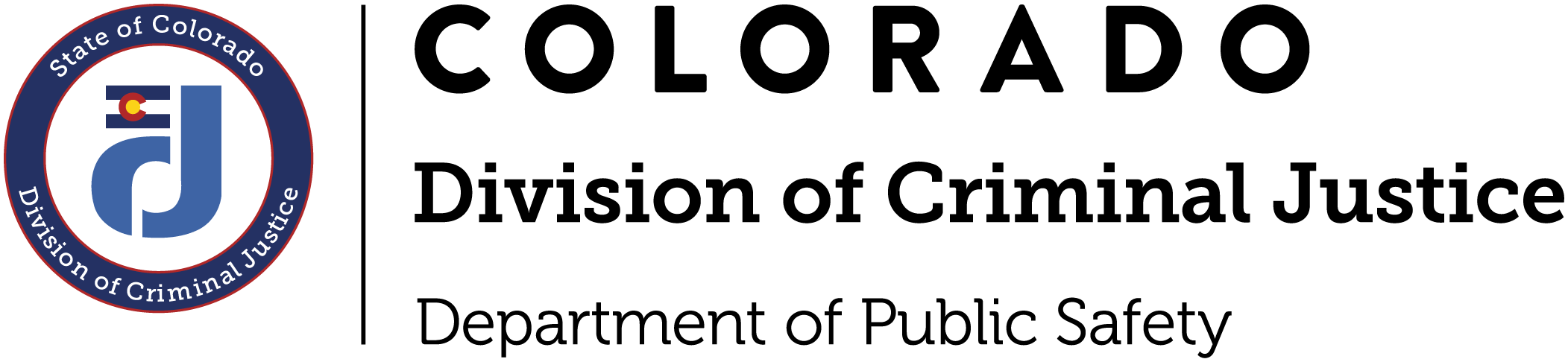ZoomGrants Training Materials
For guidance and instructions related to applying for or managing a grant, or logging into Zoomgrants:
Please visit the Grants Guidance & Resources page.
Zoomgrants For Grantees
- Application FAQs and Tips
-
FAQs for Completing the Application - Frequently asked questions and tips. This document is updated regularly. Please check back for updates.
Job Aid: Adding Collaborators and Additional Contacts - 2018
- Application Submission - Basic Navigation
-
Navigating ZoomGrants and Setting up New Accounts -Updated 01/04/2018 - New applications cycles beginning October 2016 and later will utilize ZoomGrants. Grants will be administered from the project application to close-out. These instructions are intended to cover basic navigation and new user account setup. Note: if your project was initiated outside of ZoomGrants and transitioned to ZoomGrants follow the Transitional instructions above.
Navigating ZoomGrants and Setting up New accounts Webinar (~ 67 min) - This webinar accompanies the above written instructions.
- Award Process & Accepting your Award - COMING SOON!
-
Job-Aid: Acknowledging Funding Recommendations &, Appeal/Reconsideration
Job-Aid: How to update the Application based on funding recommendations
Job Aid: Steps for accepting the award and completing the Grant Agreement tab
- Changing Account Owner Access and/or Passwords
- Post Award Submissions (Payment Request and Reports/Forms submissions)
-
Quick Reference: Submitting Post Award Submissions - This one page quick reference describes where each type of submissions should be uploaded or completed within ZoomGrants.
Job Aid: How to Submit Post Award Submissions - This job aid provides instructions for Grantees on how to upload Post Award Submissions (Payment Requests, Narrative Reports, and other reporting requirements) to DCJ via ZoomGrants.
- Program Specific Job Aids Grantees
-
State Juvenile Diversion Program &, Marijuana Tax Cash Funds- Job Aid: Duplicating an Application for Years 2 and 3 - This job aid provides instructions for Grantees to duplicate current year projects for continuation funding in Years 2 and 3 of the three-year cycle.
Zoomgrants for Board & Council Reviewers
- Basic Navigation for Board/Council Reviewers
-
Navigating ZoomGrants for Board/Council Reviewer - Basic navigation instructions for logging onto ZoomGrants and moving around the system. Additional job aids will be posted for specific grant programs.
Navigating ZoomGrants Webinar for Board/Council Reviewers Webinar (~ 37 min) -This webinar accompanies the above written instructions.
- Program Specific Job Aids for Board/Council Reviewers
-
2019-20 State Juvenile Diversion Program &, Marijuana Tax Cash Funds (Revised 10/30/18) - Supplemental Council Review instructions intended to accompany the Basic Navigation instructions.
Job Aid:Board Reviewers for the 2017 Edward Byrne Memorial Justice Assistance Grant Program (JAG) - Supplemental Board Review instructions intended to accompany the Basic Navigation instructions.
Job Aid: ARC and Board Reviewers for the Announcement for CY19 & 20 Crime Victims Services (CVS) Grant Program Funds -Supplemental Board Review instructions intended to accompany the Basic Navigation instructions.
Zoomgrants for DCJ Staff
ZoomGrants has the ability to launch an email window to an Applicant/Grantee. DCJ employees use Gmail.
These instructions provide information on how to update your settings to launch Gmail from ZoomGrants.