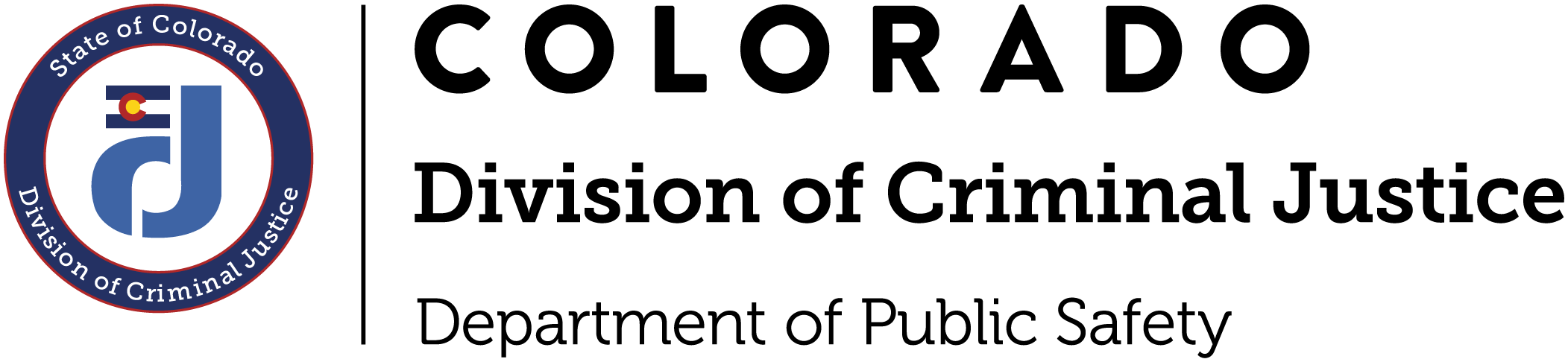Synthetic Opiate Grant Program Application Instructions
Project Application Tips
- Organize goals and objectives. Make sure objectives are measurable and viable.
- Use only whole dollar amounts in your budget and be sure to have the financial person who will be working on the project with you look over and verify your proposed budget.
- Justify and explain all budget items and calculations in the budget narrative. Example: price per unit x number of units = total price for all units
- Double-check budget descriptions to make sure they contain a sufficient level of detail and all figures total correctly.
- Summary Tab:
-
- Project Name/Project Title: Please be descriptive of the project to be funded and do not label it merely “Synthetic Opioid Poisoning Investigation and Distribution Interdiction Grant Program”. It should be unique to your project and agency.
- Amount Requested: Enter the amount of funding requested in this application.
- Applicant Information:* (Account Owner) Enter the name and contact information of the person that will be responsible for this account.
- Organization Information*: Enter all requested information for the applicant agency.
- CEO/Executive Director* (if NA, enter Signature Authority): If the applicant agency does not have a CEO/Executive Director, enter the individual that is authorized to enter into a legally binding contract with DCJ.
If you have questions about updating your Organization Information, please contact Cindy Johnson at 303-239-4443.
* Returning DCJ ZoomGrants users will already have this information populated. Changes made to these fields may only be performed by the Account Owner who will update all applications/grants associated with this account. DO NOT CHANGE the Organizational information without first consulting Cindy Johnson. Changing information that has already been validated may result in a delay in processing payments or other aspects of your grant application.
- Organizational Details Tab:
-
- (Q1) Legal Entity Name: If your agency is a DBA (doing business as), the Legal name will be different than the Applicant Agency Name. If your agency is NOT a DBA, then the Applicant Agency Name and Legal Entity name will be the same.
- (Q2) Legal Entity Physical Address: Street Address, City, State, Zip + 4
- (Q3) Are you a Colorado State Agency? e.g. Colorado Department of Public Safety, etc. Choose yes or no.
- (Q4) Legal Entity County Enter the county of your legal entity address.
- (Q5) Agency Function Choose your agency’s function from the list:
- County Sheriff’s Office
- Municipal Police Force
- Colorado State Patrol
- Colorado Bureau of Investigation
- Colorado District Attorney's Office
- Multijurisdictional law enforcement task force that includes a law enforcement agency as defined by section 24-32-124 (1)(e)
- Police department for a private or state institution of higher education
- Questions/Statement of Work Tab:
-
- Project Duration
January 1, 2024- (Q1) Project Start Date:
- (Q2) Project End Date: June 30, 2024
- Primary Contact
- (Q3) Applicant Primary Contact: Name Phone, email address This is the individual who will be contacted during the review period and will be notified of award decisions and next steps. Enter the name, telephone number, and e-mail address.
- Project Officials
(Q4-13) You must have a minimum of three contacts for this application, the Project Director, Financial Officer, and Signature Authority (also called the Authorized Official). All three must be from the applicant agency and must be unique individuals; one person cannot serve in more than one role.- (Q4) Project Director: Name This must be an individual other than the authorized official or financial officer and must be from the applicant agency. The project director is the individual who will be in direct charge of the project and must be within the organizational structure of the applicant agency. This should be a person who combines knowledge and experience in the project area with ability in administration and supervision of personnel and will be expected to devote a major portion of his/her time to the project. This person will be required to sign all quarterly reports and other grant forms. Enter salutation, first, last, title, and agency for the project director (e.g. Mrs. Sally Smith, Program Coordinator, ABC Company)
- (Q5) Project Director: Email Address Enter e-mail address for the project director to be used for primary communication.
- (Q6) Project Director: Phone Number Enter primary phone number for the project director.
- (Q7) Financial Officer: Name This must be an individual other than the project director or authorized official and must be from the applicant agency. The financial officer is the person who will be responsible for financial matters relating to the project and is in ultimate charge of accounting, management of funds, verification of expenditures, and grant financial reports. Enter salutation, first, last, title, agency (e.g. Mr. Shawn Smith, Senior Accountant, ABC Accounting Services)
- (Q8) Financial Officer: Email Address Enter e-mail address for the financial officer to be used for primary communication.
- (Q9) Financial Officer: Phone Number Enter primary phone number for the financial officer.
- (Q10) Signature Authority: Name This must be an individual other than the project director or financial officer. This is the individual authorized to enter into binding commitments on behalf of the applicant agency. For local units of government, this will normally be a city manager, mayor, district attorney, and/or the chair of the county commission. At the state level, this individual will be a department or division head. Enter salutation, first, last, title, agency (e.g. Ms. Jane Austen, County Commissioner Chair, ABC Company).
- (Q11) Signature Authority: Mailing Address Enter mailing address for the signature authority to be used for mailing documents related to this application. Enter Street Address, City, State, Zip + 4 (e.g. 700 Kipling Street, Suite 1000, Lakewood, CO 80215-8957
- (Q12) Signature Authority: Email Address Enter e-mail address for the signature authority to be used for primary communication.
- (Q13) Signature Authority: Phone Number Enter primary phone number for the signature authority.
- (Q14) Project Summary: When read separately from the rest of the application, this summary should serve as a succinct and accurate description of the proposed work. This will be used for publication and reporting purposes.
- (Q15) Project Description: Describe your project that will be funded with a grant award in detail. This description should include a statement explaining your needs using local information and data if available.
- Applicants must provide enough detail within this application for a reader to fully understand what the project is, what it will be doing, and how it will impact the described problem.
- (Q16) Eligible Activities: Does your project include any of the following activities? Select all that apply.
- Investigating deaths and serious injuries caused by illegal synthetic opiate poisoning
- Investigating, enforcing, and prosecuting synthetic opiate importation and high-level distribution networks, including multijurisdictional and multistate investigations and enforcement operations, to reduce the supply of illegal synthetic opiates and precursor chemicals in Colorado
- Technology, equipment, and training to enhance intelligence, information-sharing capabilities, and interagency collaboration among federal, state, and local law enforcement partners regarding synthetic opiate importation and high-level distribution networks
- Analyzing emergent trends in markets, including the use of the postal service, private courier, commercial cargo, and the internet, for the import and distribution of illegal synthetic opiates through a systematic and standardized approach, including the use of novel, high-frequency, and real-time systems to enhance market surveillance.
- (Q17) Describe the number or rate of drug overdoses or trafficking in your community that are related to fentanyl or synthetic opioid. Please provide any supporting data. Resources: Counts of drug overdose deaths due to any opioid in Colorado, 2020-2021 and Overdose Detection Mapping Application Program
- (Q18) Describe any existing programs in your community to address fentanyl and other synthetic opiate poisoning investigations and/or distribution interdiction. (3,000 characters)
- (Q19) Provide a description of what barriers your agency has encountered in performing fentanyl death investigations or distribution interdiction.
- (Q20) Provide what support your agency would need to overcome the barriers.
- (Q21) Describe your experience level with conducting fentanyl or other synthetic opioid death investigations or distribution interdiction.
- (Q22) Describe how you plan to overcome any gaps in knowledge or experience conducting fentanyl or other synthetic opioid death investigations or distribution interdictions.
- (Q23) If your project entails an evaluation or analysis component, describe what would be included.
- Project Duration
- Tables (Goals & Outcomes) Tab
-
- Goals & Outcomes This is a table.
- Goals and Outcomes: These are the elements against which the project will be evaluated and which will be used to report quarterly and final progress. Using the format below; provide project/program goal(s), outcomes, measurement, and timeframe.
- Goals: Goals are logical, sensible, clearly written and directly tied to the project.Write one or more goal(s) you will focus on this project. Goals are broad statements (i.e., written in general terms) that convey a project's overall intent to change, reduce, or eliminate the problem described.
- Outcomes: Outcomes are how you intend to reach your goal and include the strategies you will use to get there. Strategies include both process and output. Please write at least one measurable outcome for each goal. Outcome statements should include:
- The specific type of change or improvement that will occur
- The number or percent of individuals impacted (where appropriate)
- The expected magnitude, on average, of the expected change
- Measurement: Include measures that will sufficiently document any change that occurs.
- Timeframe: The expected date in which the objective will be completed.
- Documents Tab
-
- Organizational Chart: Required if personnel is being requested. If your project has personnel in the budget category, you must attach your organizational chart in this section.
- Indirect Cost Rate: If applicable. If the applicant agency has an existing negotiated federal indirect cost rate (NICR) and is requesting indirect on this project, attach your NICR here.
- Budget Worksheet: Required. Download the template from ZoomGrants, Complete, Save and Upload into ZoomGrants. This Excel document contains two tabs: Personnel Costs and Non-Personnel Costs.
General Budget Instructions:
Use only whole dollar amounts in your budget and be sure to have the financial person who will be working on the project with you look over and verify your proposed budget.
Justify and explain all budget items and calculations in the budget narrative. Example: price per unit x number of units = total price for all units.
Double-check budget descriptions to make sure they contain a sufficient level of detail and all figures add correctly.
Budget items should be detailed, reasonable, specifically defined, and justified and the applicant should demonstrate how the costs were determined. It should be clear so that no concerns of supplanting will exist. The budget must be completed entirely and each item listed should be accompanied by a description, which provides justification for the budget items and details the basis for determining the cost of each item.
The budget must cover the entire project duration. In figuring the budget, work with WHOLE DOLLAR AMOUNTS ONLY. When necessary, round to the next highest whole dollar amount. The budget is broken into seven Budget Categories: Personnel, Supplies and Operating, Travel, Equipment, Consultant/Professional Services, and Indirect Costs.- OT - Annual Base Salary: Enter the annual overtime base pay for the position.
- OT - Annual Base Salary To Be Paid By Grant Funds: Enter the annual overtime base pay for the position to be paid by grant funds.
- OT - Annual Fringe: Enter the amount of overtime Fringe Benefits for the position.
- OT - Annual Fringe To Be Paid By Grant Funds: Enter the annual overtime Fringe Benefits for the position to be paid by grant funds.
- Total To Be Paid By Grant Funds (including overtime): Excel will automatically calculate this total based on the amounts you entered in the overtime annual salary and fringe columns.
- Personnel Costs Tab: Each position must be listed separately and be accompanied by a description that provides justification for the amount requested and details the basis for determining the cost of each position. For each position, explain how the salary and fringe benefit rates were determined. OT = Overtime
- Personnel: This budget category should be used when employees are positions within the applicant agency and the implementing agency is a division (under the same unit of government) of the applicant agency. The Personnel Budget should consider overtime, time needed to acquire new staff, and changing demands for personnel during the course of the project. If the implementing agency is contracted by the applicant agency (i.e., non-profit organization), these costs should be included in Consultants/Contracts (Professional Services). Questions regarding the difference between a contract employee and a regular employee may be directed to the Internal Revenue Service. Contract employees or independent contractors should be shown under Consultants/Contracts (Professional Services).
- Position Title and Name: Add each position by title and name of employee, if available; if two individuals have the same title, list it twice.
- Annual Base Salary: Enter the annual, full-time salary or base pay for the position.
- Annual Base Salary to be Paid by Grant Funds: Enter the annual salary or base pay for the position to be paid by grant funds.
- % to be paid by Grant Funds: ZoomGrants will automatically calculate this percent based on the amounts you entered in the annual salary columns.
- Annual Fringe: Enter the amount of Fringe Benefits for the position.
- Annual Fringe to Be Paid by Grant: Enter the annual fringe for the position to be paid by Grant funds.
- % to be paid by Grant Funds: ZoomGrants will automatically calculate this percent based on the amounts you entered in the annual fringe columns.
- Total Annual Base Salary + Fringe: ZoomGrants will automatically calculate this total based on the amounts you entered in the annual salary and fringe columns.
- Total Base Salary + Fringe to Be Paid by Grant Funds: ZoomGrants will automatically calculate this total based on the amounts you entered in the annual salary and fringe columns.
- Non-Personnel Costs Tab:
-
Year 1 = January 1, 2024 - June 30, 2024
Budget Narrative and Justification: The applicant must provide a justification and explanation of the budget items listed in each Budget Category, as well as detailing the basis for determining the cost of each item. Failure to justify and explain/show calculations could result in denial of funding. Describe the criteria used to compute budget figures. All budget figures should be justified and explained. The budget narrative should show the relationship between budget figures and proposed project operations. For example, if this is a training project, explanation of the Consultants/Contracts budget category amount should include an explanation of the need for consultants to provide the training and the hourly cost of the services to be provided. OAJJA recognizes that governments are constantly faced with the challenges of limited resources. It is important that you describe how maximizing resources will be accomplished and that this project is not duplicating services.
When using this method, cost must be consistently charged as either indirect or direct costs, but may not be double charged or inconsistently charged as both.
NOTE: Tuition and registration fees (even if they include lodging and/or subsistence), vehicle gas, leases, and maintenance on the project- or government-owned vehicles are operating expenses not travel. These types of costs must be shown in the Supplies and Operating category.
Rates (honoraria are not an allowable expense) for individual professional services must be based on an hourly rate (including preparation and travel time), and must have explicit, separate prior approval from DCJ. Rates for individual consultants/contractors cannot exceed $650 per day or $81.25 per hour. Justification is required to establish a “usual” or “going rate” for similar services. Some consultants/contractors provide services at a flat rate rather than an hourly rate. If that is the case, identify the service to be provided, including all covered expenses such as travel, and the rate for each “unit” of service. Contact DCJ if you have questions.
Professional services should be procured competitively. Sole source contracts must be justified and must have specific prior written approval from DCJ before execution of any contract, separate from approval to fund the project.
If the applicant meets any of the two requirements below, they are eligible to request indirect costs at the approved rate.
- Supplies and Operating: Add expendable or non-durable items within this category by major type [e.g., office supplies, laptops, software (regardless of cost), telephone, postage, vehicle gas, leases, etc.,] and show the basis for computation: “X” dollars per month for office supplies, 2 laptops at “X” dollars each. NOTE: Vehicle gas, leases, and maintenance on the project- or government-owned vehicles are operating expenses not travel. These types of costs must be shown in the Supplies and Operating category. Large items should be listed and justified (e.g., unusual supply items, software, special printing, etc.). Items with a per unit cost of less than $5,000 are considered supplies and should be listed in this category. Items costing $5,000 or more should be listed under Equipment (see D below). If software is being purchased, regardless of the price, it belongs in the Supplies and Operating category. If custom development of software is contracted out, it is subject to prior approval by OAJJA and should be shown in the Consultants/Contracts (Professional Services) Budget. All purchases should be made through competitive bid, state or local award, or established purchasing/procurement procedures.
- Budget Narrative and Justification: Explain how the cost of each item was determined and justify the need for the item.
- Travel: Add mileage expenses for project personnel by purpose and show basis for computation. Indicate if the travel is in-state or out-of-state. Out-of-state travel is discouraged and needs to be thoroughly justified and tied to the project goals and objectives. Where a jurisdiction has an established travel policy, those rates may be used. Otherwise, state travel rates are the maximum allowed. Mileage: Allowable State travel rates for mileage are $0.56/mile for 2WD and $0.59/mile for 4WD.
- Lodging: In-state is the actual cost of reasonable accommodations. However, lodging costs in excess of $96.00 must have prior approval of the Project Director. Out-of-state costs should be federal GSA rates, and reasonable.
- Meals: Exceptions to the following rates are available from the DCJ for higher-cost metropolitan areas.
- In-State Rates per Meal:
- Breakfast $13.00
- Lunch $15.00
- Dinner $26.00
- Total per diem: $59.00
- Incidentals: $5.00
- Budget Narrative and Justification: Explain the relationship of each cost item to the project, (e.g., if training or conference travel expenses are requested, explain the topic of the conference and its relationship to the project, you must explain why this training cannot be achieved in-state). Out-of-state travel is discouraged and needs to be thoroughly justified.
- Equipment: Add each item separately, by unit cost. This category should include all items with a unit cost of $5,000 or more and useful life of more than one year. Items not meeting these criteria should be included in the Supplies and Operating category. Equipment must be justified as necessary and not currently available.
If the proposed equipment is to be shared with entities outside this project, the cost should be prorated based upon the percentage of use of the equipment by this project.
DCJ must provide prior written approval for the actual purchase of all equipment, separate from approval to fund the project. All equipment must be purchased through competitive bid, state or local award, or established purchasing/procurement procedures.- Budget Narrative and Justification: Explain how the cost of each item was determined. Explain why the proposed equipment is essential to conducting the project and is not currently available for use within your agency or organization.
- Consultants/Contracts (Professional Services): *Application must contain a detailed budget and budget narrative for anything listed under Contracted, Consultant and Professional Services. List each consultant, contractor, or type of service with the proposed fee (by eight-hour day or hourly rate). If the applicant agency is contracting with an outside agency to conduct the day-to-day operations of the project, the total cost should be in Consultants/Contracts (Professional Services).
- Budget Narrative and Justification: Explain why proposed consultant/contract services cannot or should not be provided by project staff. Explain how the hourly rate or flat rate was determined. For each consulting organization added, indicate the number of people to be assigned to the project, number of hours per person per day to be spent on the project, and a breakdown of the contract price by major cost item (i.e., supplies, rent, equipment, travel, contracted services)
- Indirect Costs: Indirect costs are costs of an organization that are not readily assignable to a particular project, but are necessary to the operation of the organization and the performance of the project. Examples of costs usually treated as indirect include those incurred for facility operation and maintenance, depreciation, and administrative salaries. Indirect costs must be applied uniformly and consistently within the applicant organization (i.e. you can not claim the modified total direct cost on one application and a federally negotiated rate on another.
- Federally Negotiated Indirect Cost Rate (NICR): If the applicant agency has an existing NICR, you may request up to the approved rate. Attach your NICR to the Documents tab.
- Modified Total Direct Cost (MTDC) de minimis: If the applicant has never received a federal negotiated indirect cost rate, and is not required to have a federal negotiated indirect cost rate, they are eligible to request the "de minimis" rate which is 10% of the Modified Total Direct Costs (MTDC).
When using this method, cost must be consistently charged as either indirect or direct costs, but may not be double charged or inconsistently charged as both.
- What is the Modified Total Direct Cost, or MTDC? This base includes all direct salaries and wages, applicable fringe benefits, materials and supplies, services, travel, and subawards up to the first $25,000 of each subaward (regardless of the period of performance of the subawards under the award). MTDC excludes equipment, capital expenditures, charges for patient care, rental costs, tuition remission, scholarships and fellowships, participant support costs, and the portion of each subaward in excess of $25,000. Other items may only be excluded when necessary to avoid a serious inequity in the distribution of indirect costs.
- Supplies and Operating: Add expendable or non-durable items within this category by major type [e.g., office supplies, laptops, software (regardless of cost), telephone, postage, vehicle gas, leases, etc.,] and show the basis for computation: “X” dollars per month for office supplies, 2 laptops at “X” dollars each. NOTE: Vehicle gas, leases, and maintenance on the project- or government-owned vehicles are operating expenses not travel. These types of costs must be shown in the Supplies and Operating category. Large items should be listed and justified (e.g., unusual supply items, software, special printing, etc.). Items with a per unit cost of less than $5,000 are considered supplies and should be listed in this category. Items costing $5,000 or more should be listed under Equipment (see D below). If software is being purchased, regardless of the price, it belongs in the Supplies and Operating category. If custom development of software is contracted out, it is subject to prior approval by OAJJA and should be shown in the Consultants/Contracts (Professional Services) Budget. All purchases should be made through competitive bid, state or local award, or established purchasing/procurement procedures.
Questions?
Please read these instructions and the FAQs which are in the Library in ZOOMGRANTS before calling.
If you experience problems or have questions about how to use ZOOMGRANTS, contact Gillian Trickett at DCJGMS@state.co.us.
For questions regarding the application or program and other than technical Zoomgrants issues, contact Robyn May by email or 303-842-3344.